




Next: 2.5.3 Problems installing the
Up: 2.5.2 Hardware problems
Previous: 2.5.2.2 Problems recognizing hard
Presented here are some of the most common problems with SCSI controllers
and devices such as CD-ROMs, hard drives, and tape drives. If you are
having problems getting Linux to recognize your drive or controller,
read on.
The Linux SCSI HOWTO (see Appendix A) contains much useful
information on SCSI devices in addition to that listed here. SCSI can be
particularly tricky to configure at times.
- A SCSI device is detected at all possible ID's. This is caused
by strapping the device to the same address as the controller. You need to
change the jumper settings so that the drive uses a different address from
the controller itself.
- Linux reports sense errors, even if the devices are known to be
error-free. This can be caused by bad cables, or by bad termination. If your
SCSI bus is not terminated at both ends, you may have errors accessing SCSI
devices. When in doubt, always check your cables.
- SCSI devices report timeout errors. This is usually caused by
a conflict with IRQ, DMA, or device addresses. Also check that interrupts
are enabled correctly on your controller.
- SCSI controllers using BIOS are not detected. Detection of
controllers using BIOS will fail if the BIOS is disabled, or if your
controller's ``signature'' is not recognized by the kernel. See the Linux
SCSI HOWTO for more information about this.
- Controllers using memory mapped I/O do not work. This is caused
when the memory-mapped I/O ports are incorrectly cached. Either mark the
board's address space as uncacheable in the XCMOS settings, or disable
cache altogether.
- When partitioning, you get a warning that ``cylinders > 1024'', or
you are unable to boot from a partition using cylinders numbered above 1023.
BIOS limits the number of cylinders to 1024, and any partition using
cylinders numbered above this won't be accessible from the BIOS. As far as
Linux is concerned, this affects only booting; once the system has booted
you should be able to access the partition. Your options are to either
boot Linux from a boot floppy, or boot from a partition using
cylinders numbered below 1024. See Section 2.3.7
for information on creating a boot diskette or installing LILO.
- CD-ROM drive or other removeable media devices are not recognized
at boot time. Try booting with a CD-ROM (or disk) in the drive. This is
necessary for some devices.
If your SCSI controller is not recognized, you may need to
force hardware detection at boot time. This is particularly important for
BIOS-less SCSI controllers. Most distributions allow you to
specify the controller IRQ and shared memory address when booting the
installation media. For example, if you are using a TMC-8xx controller,
you may be able to enter
boot: linux tmx8xx= ,
,
at the LILO boot prompt, where  is the IRQ of controller,
and
is the IRQ of controller,
and 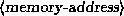 is the shared memory address. Whether or not
you will be able to do this depends on the distribution of Linux you are
using; consult your documentation for details.
is the shared memory address. Whether or not
you will be able to do this depends on the distribution of Linux you are
using; consult your documentation for details.





Next: 2.5.3 Problems installing the
Up: 2.5.2 Hardware problems
Previous: 2.5.2.2 Problems recognizing hard
Matt Welsh
mdw@sunsite.unc.edu
 ,
,





 ,
,
 is the IRQ of controller,
and
is the IRQ of controller,
and 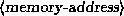 is the shared memory address. Whether or not
you will be able to do this depends on the distribution of Linux you are
using; consult your documentation for details.
is the shared memory address. Whether or not
you will be able to do this depends on the distribution of Linux you are
using; consult your documentation for details.




