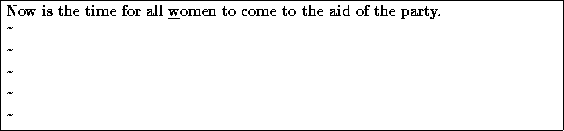five times, you'll end up with:
five times, you'll end up with:





From command mode, the x command deletes the character under the
cursor. If you press  five times, you'll end up with:
five times, you'll end up with:

Now press  , insert some text, followed by
, insert some text, followed by  :
:
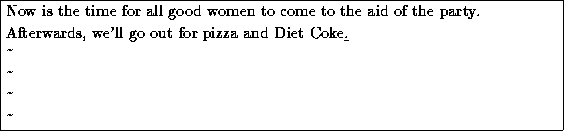
You can delete entire lines using the command dd (that is,
press  twice in a row). If your cursor is on the second line,
and you type dd,
twice in a row). If your cursor is on the second line,
and you type dd,
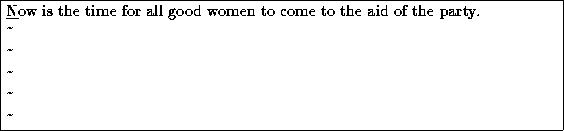
To delete the word which the cursor is on, use the dw command. Place the cursor on the word ``good'', and type dw.